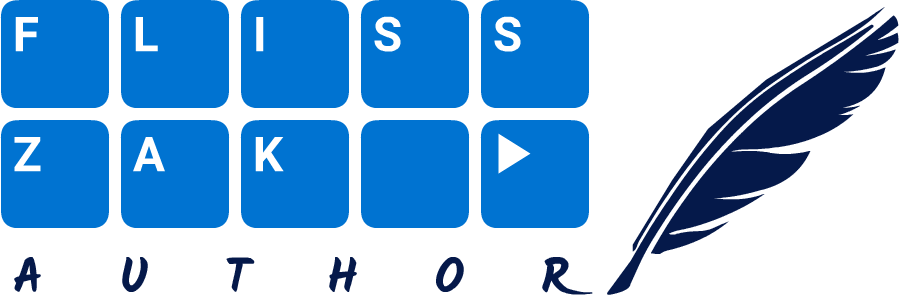But other Word Processors are OK, right?
You mean ones like Google Docs? Nothing wrong with them and by 'other', do you mean 'they're free'?
But I use a Mac: Sorry, I know very little about Macs except that even Word on a Mac doesn't work in quite the same way.
I use Word Online: One word to describe it; ugh. Think of it as a 'light' version and it does NOT have all the functionality of 'real Word'. 'Real Word' is also known as Word for Desktop or Word Client. But it's a Microsoft application, so why...? Yes, and a FREE one. Without a licence, you can download Word, Excel and PowerPoint Online. They're not going to give you all the power of the paid desktop version for free.
IMPORTANT: all tips and tricks shown on this site are for Word Desktop and specifically Word M365 or the latest 'static' version (currently V2024). They will probaboy work on most (slightly older) desk top versions such as Word 2019 and Word 2023. Most will work on even older versions that that, but no guarantees. Definitely, do not hold your breath that they will work on Word Online! What about Word for the Mac? I don't know. Worth a try and you'll have to guess what key should replace things like [Ctrl] and [Alt]. These tips also assumes you are using a device such as a laptop or a desktop computer with a proper keyboard. Even tablets that have on-screen keys to type may not give you the correct additional keys (e.g. [Ctrl] or [Alt]) or they may not work in the correct way for the shortcuts.
Since 1995, I have not used any other WP except MS Word. I've seen it grow, I've grown with it. If you're fine with a free WP, that's great. So, what could go wrong?
- 'Free' is probably not as powerful as Word - Microsoft have invested nearly 30 year into Word, it's going to be powerful. Other 'free' ones, maybe not so much.
- Free WPs are not industry standard - You're querying an agent, their submission guide will probably say 'Word format' or possibly '.doc or .docx format'. When you query an agent (or a publisher) you had better follow their submission guidelines To The Letter.
- Pretty much the same could possibly apply to Indie authors working with self-publishing tools.
"But I can change it into a Word format later, can't I?" you cry.
- Any careful formats you have made are not guaranteed to go across correctly.
- You're sending your work to an editor and they will want it in a Word format. When your manuscript is returned, it's likely to be as a Word document. Constant conversions do not do you any favours.
- You ask for help from a proofreader/Word formatter, they will make suggested changes but you must review them in Word.
- Your work comes back from your editor and/or a Word proofreader/formater, there is no guarantee the changes will transfer back to your original WiP.
- You now have more than one copy of the same file. A version control nightmare waiting to happen.
You're a writer. 🐴 But say you wanted to start racing horses. If you entered a horse in the Grand National, you wouldn't take your friend's pony that their kid's have out-grown because it's free then expect it to make it around the course, let alone win. Same thing here.
OK, how can I buy the best version of Word? I'm not going to reinvent the wheel. This site gives you a decent overview but find your local techie/IT guru (every town has one) and ask for their help. Don't know who they are? I find yell.com pretty good and it's how I found the wonderful Andy (I don't do hardware - he does it all).
However, with MS Word (and Excel/PowerPoint), you have 2 main choices. Subscribe to 'Office' M365 which includes Word or buy a static version, currently around version 2024 but could be higher. Neither is right or wrong. It's what suits you which is why you need to talk to an impartial and professional techie (as opposed to your friend, your daughter or your grandson).